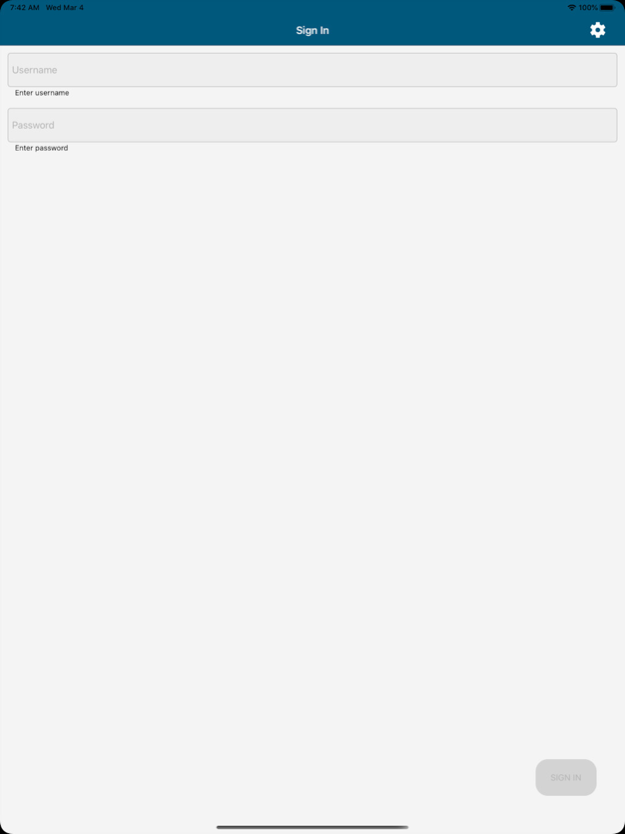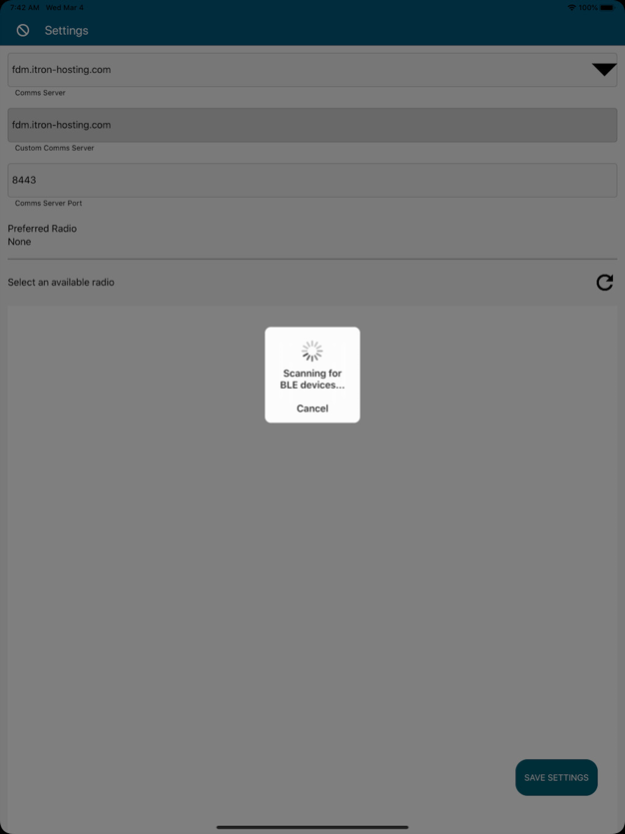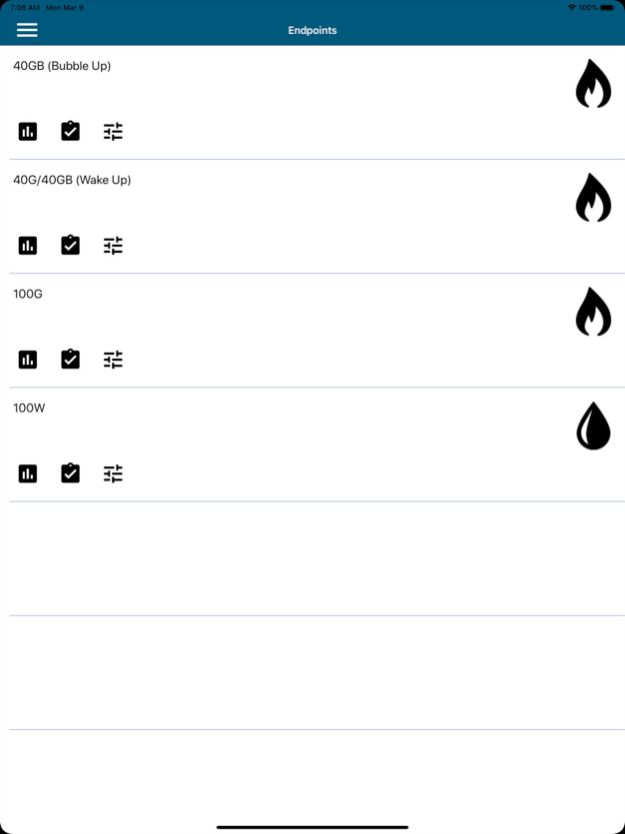Itron Field Tools 2.6.1691
Continue to app
Free Version
Publisher Description
ERT and Meter Configuration Accuracy for Reliable Data Collection
FIELD TOOLS v2.6 - April 2024
Field Tools for North American Gas and Water ERTs is an Itron app built on decades of programmable metering experience in the gas and water utility markets. Field Tools ensures Itron ERTs are configured correctly, allowing a utility to properly bill consumers and analyze meter data with a head-end system.
Field Tools is designed to improve the efficiency of today’s field worker when installing, programming and checking Itron ERTs. Built on the Itron Mobile foundation, Field Tools enables the use of smartphones and tablets to perform various field tasks related to managing utility meter data collection hardware.
Field Tools includes features such as:
• Configuring device telemetry parameters
• Configuring communication modes
• Changing from mobile to network mode
• Validating network configuration
• Reading Tampers
• Checking meter configurations
• Firmware download on select devices
• Extracting Interval Data
• Intelis meter Valve Commands
Flexibility
Field Tools is designed to run on smartphones and tablets allowing a Utility to choose the best and most affordable device for each employee, and working alongside other apps reducing the number of mobile devices carried by a field worker.
Connected
The mobile field worker can synchronize new configurations throughout the day using any Internet connection (cellular, Wi-Fi, or Ethernet) from anywhere: at home, in the office, or in the field.
Programming
Field Tools connects to a designated head-end cloud server to retrieve customer-specific meter configurations needed to accurately program ERTs and meters in the field.
Validation
Field Tools provides the field worker and utility with the comfort and satisfaction that billing will be accurate.
Network-Attach
Field Tools enables a smooth transition of ERTs and meters from mobile to network modes, in addition to validating network attach information after an ERT or meter has associated with a network.
Itron Wireless Communications Modules
Field Tools uses the compact Itron Mobile Radio that uses Bluetooth® to connect to the Field Tools app on a variety of mobile devices. Itron radios support Wakeup and Bubble Up ERTs.
Supported Itron Radios:
IMR, IMR2, IMR-FT
Supported ERTs:
40G/GB, 50W, 60W, 60WP, 100G, 100W, OpenWay Riva 500G, 500W and Intelis Gas meters, Gen5 500G, 500W and Intelis Gas meters, Cellular 500G and 500W ERT Modules
Supported Feature Set:
Read, Check, Program, Switch to Network mode, Switch to Mobile mode and more
Itron continually works to add more ERTs and features to Field Tools.
Apr 25, 2024
Version 2.6.1691
2.6 Hotfix
About Itron Field Tools
Itron Field Tools is a free app for iOS published in the Office Suites & Tools list of apps, part of Business.
The company that develops Itron Field Tools is Itron Inc.. The latest version released by its developer is 2.6.1691.
To install Itron Field Tools on your iOS device, just click the green Continue To App button above to start the installation process. The app is listed on our website since 2024-04-25 and was downloaded 5 times. We have already checked if the download link is safe, however for your own protection we recommend that you scan the downloaded app with your antivirus. Your antivirus may detect the Itron Field Tools as malware if the download link is broken.
How to install Itron Field Tools on your iOS device:
- Click on the Continue To App button on our website. This will redirect you to the App Store.
- Once the Itron Field Tools is shown in the iTunes listing of your iOS device, you can start its download and installation. Tap on the GET button to the right of the app to start downloading it.
- If you are not logged-in the iOS appstore app, you'll be prompted for your your Apple ID and/or password.
- After Itron Field Tools is downloaded, you'll see an INSTALL button to the right. Tap on it to start the actual installation of the iOS app.
- Once installation is finished you can tap on the OPEN button to start it. Its icon will also be added to your device home screen.